Create your QR Menu with
Mini & More

QR Menu Solution
Since printing disposable menus isn't ideal given the rising costs, contact less QR Code menu is a viable option! Mini & More offers a contactless menu to your customers visible on their smartphone. Change your menu in real-time and never worry about reprinting a new QR code! COVID19 crisis made it necessary to set up contactless menus.
Our service is developed to make your customers experience easier
-
Menu can now be available online and accessible through a QR code in multi languages of your choice.
-
Clients can place their order through a virtual cart experience.
-
A portal to manage and edit your information that be online within a few seconds.
-
Client's branding identity and colors is included in order to offer customers an adapted experience.
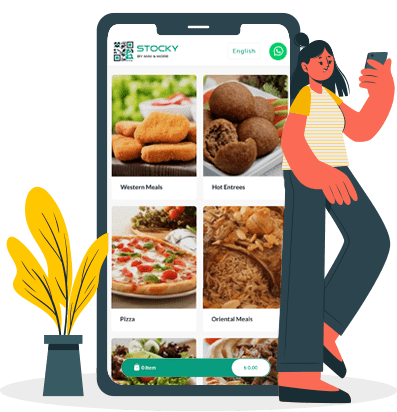
How does it work?
-
We create your QR Code
We will develop an online page which includes your menu as well as a unique QR Code to your restaurant and give you all the access to allow you to update your menu at any time.
-
Display the QR Code
You can place a QR Code on each table using a table easel or sticker, or you can print it on a small A6 flyer.
-
Clients scan the code
The customer scans the QR code using his phone and can browse your menu to make their choice.
QR Menu Add-ons
We are always working to make your work easier




Manage the restaurant offers, by specifying
-
Choose meals for offers
-
Determine the start and end date of the offer period
-
Determine the offer price
Manage the meals orders inside your restaurant, and you will have the following additional features
-
Call a Waiter
-
Place an Order
-
Get the Bill
-
Client Comments
Manage the external orders and delivery, and you will have the following additional features
-
Manage Orders
-
Manage Delivery Process
-
Sales & Receipts
Offers Management

Manage the restaurant offers, by specifying
-
Choose meals for offers
-
Determine the start and end date of the offer period
-
Determine the offer price
Place Orders

Manage the meals orders inside your restaurant, and you will have the following additional features
-
Call a Waiter
-
Place an Order
-
Get the Bill
-
Client Comments
Orders & Delivery

Manage the external orders and delivery, and you will have the following additional features
-
Manage Orders
-
Manage Delivery Process
-
Sales & Receipts

Order & Delivery
Get your own branded app and skip third-party commissions. Increase sales by taking orders in line-ups and reduce your customer wait times.
- Manage Orders
- Manage Delivery Process
- Customers Management
- Sales & Receipts
- Manage financial accounts
- Reports
Table Management
Manage all the tables within the restaurant, in addition to the features shown below::
-
Manage Tables
-
Tables Invoices
-
Orders Inside Restaurant
-
Move and Exchange Tables
-
Customers Management
